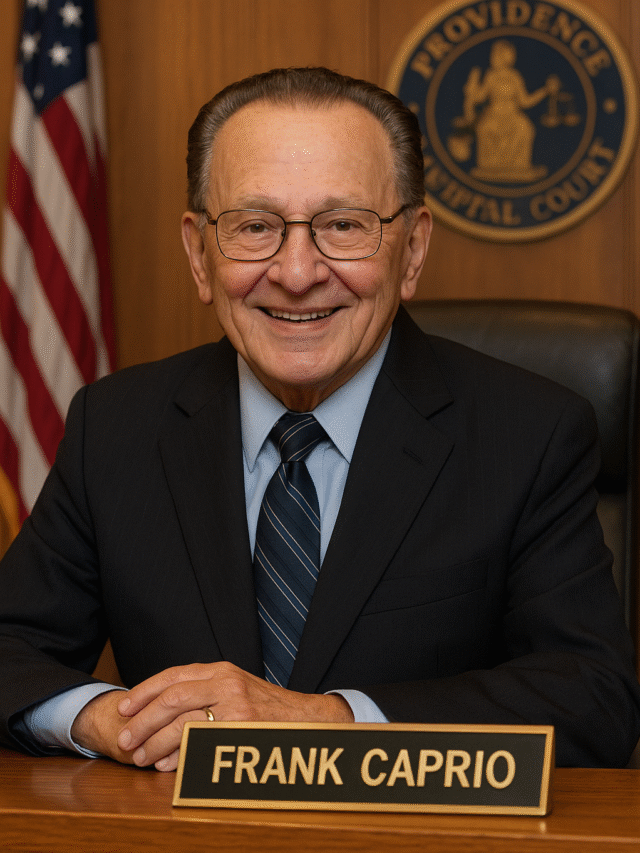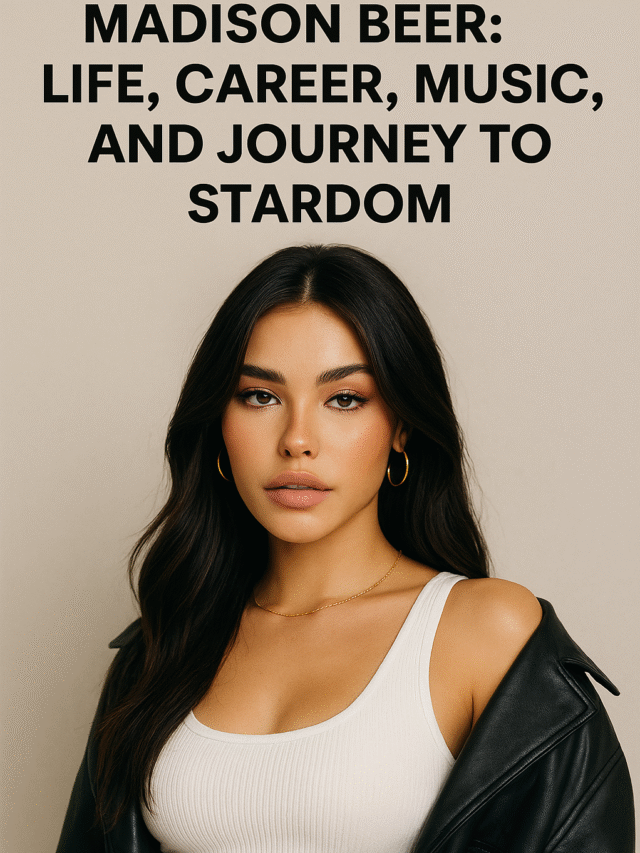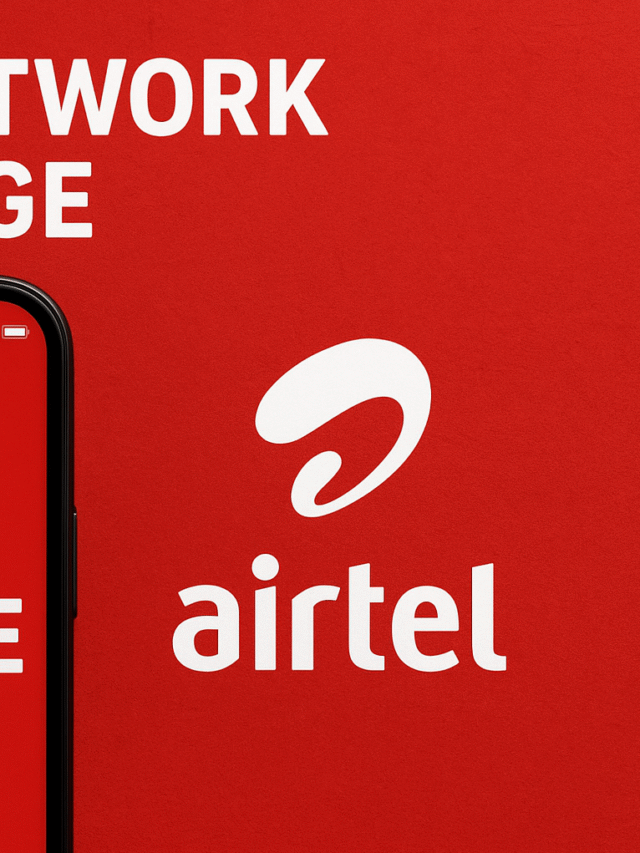In the span of just a few years, Perplexity AI has raced from an “answer engine” loved by researchers to a full-stack browsing contender. Its Chrome extensions bring instant summaries and contextual answers to any page, while Comet, Perplexity’s new AI-native browser, perplexity ai promises to automate everything from tab overload to tedious form-filling. And on August 12–13, 2025, Perplexity shocked the tech world with a $34.5 billion offer to acquire Google’s Chrome browser—a headline that underscores how fast the AI browser wars are escalating.
This guide breaks down how Perplexity ai works inside Chrome, what Comet offers beyond a traditional browser, who should use which tool, and why the audacious bid matters for the future of search and the web.
Part 1 — Perplexity Inside Google Chrome: Extensions That Supercharge Your Tabs
If you’re not ready to switch browsers, Perplexity official Chrome extensions (like Perplexity AI Companion and Perplexity AI Search) bring the platform’s conversational, citation-first answers into your existing Chrome workflow. Typical use cases include:
- Instant page summaries: Highlight a long article, press the toolbar icon, and get a clean,perplexity ai sourced digest in seconds.
- Contextual Q&A on any page: Ask questions about the content perplexity ai viewing without opening a new tab.
- URL-bar search: Set Perplexity as a default search option to get fast, cited answers and follow-up questions.
- Research flow: Extract key facts, compare sources, and keep a running thread of follow-ups without copy-pasting.
How to Install & Use Perplexity in Chrome
- Open the Chrome Web Store and search for “Perplexity AI.”
- Install Perplexity AI Companion for on-page summaries and a toolbar assistant.
- Optionally install Perplexity AI Search to search from the address bar.
- Pin the extension to your toolbar for one-click access.
- Right-click selected text or click the icon to summarize, ask questions, or start a research thread.
For writers, students, analysts, and founders, the extensions alone can slash research time. You keep Chrome’s speed and ecosystem (bookmarks, profiles, dev tools, progressive web apps) while layering in AI answers that stay close to the source material.
Part 2 — Meet Comet: Perplexity’s AI-Native Browser
Comet is perplexity ai big leap: a Chromium-based, AI-native browser that bakes the assistant directly into the browsing experience. Instead of juggling tabs and tools, you open a side panel (the Comet Assistant) that can see the page, summarize it, click and type on your behalf, and keep context as you move from site to site.
What Makes Comet Different?
- Unified AI search + browsing: Ask natural-language questions and get answers that reference the live web—without bouncing between sites.
- Agentic actions: The assistant can navigate, click, type, autofill, submit forms, and manage tabs—so you offload routine steps.
- Instant context everywhere: Compare products, summarize PDFs, extract data, and draft emails with page-aware assistance.
- Privacy posture: Comet emphasizes local context and transparency about what the assistant can see, with granular controls.
- Chromium foundation: Enjoy site compatibility and extensions familiar to Chrome users, but with an AI layer on top.
Common Workflows Comet Automates
- Inbox & calendar triage: Summarize long email threads, propose replies, and pull context from linked docs.
- Shopping & comparisons: Build side-by-side comparisons with citations, track prices, and fill checkout forms faster.
- Research sprints: Open a topic, get a high-quality overview, then drill into sources with follow-up prompts.
- Documentation & coding: Summarize API docs, capture snippets, and generate starter code or test plans inline.
Who Should Use Comet vs Staying on Chrome + Extensions?
Stay on Chrome + Perplexity extensions if:
- perplexity ai deeply tied to Chrome profiles, enterprise policies, or specific Chrome-only workflows.
- You mostly need better summaries, quick answers, and citation-first research without changing browsers.
Consider Comet if:
- You spend hours a day researching, comparing, and filling forms—agentic actions could save meaningful time.
- You want the assistant to “live” in the browser with persistent, page-aware context.
- You’re ready to explore an AI-first browsing model and can adapt your workflow to a new default browser.
Part 3 — Pricing, Access, and the Roadmap
At launch, Comet rolled out to Perplexity Max customers first (invite-based access) with broader availability planned. If you’re not on Max, you can